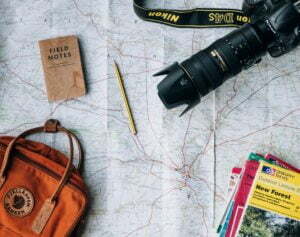As a writer, it’s important to have certain tools in your arsenal. Whether you consistently write at home or you jot down sentences on the go, specific apps and tools exist to make your writing life easier to manage. With the successful implementation of these tools, you’ll see an increase in productivity and accountability. If you want to take your writing career seriously but are unsure of where to begin, this is a great place to start. Knowledge of these five helpful tools can truly be a game-changer for any writer and editor.
The Word Counter
Have you ever wondered what the difference is between two similarly spelled words? When you’re battling yourself about the difference between advisor vs adviser, you’ll need a reliable (and quick!) tool to help you determine which spelling is correct. This is where The Word Counter comes in. An online tool geared toward writers, this dynamic software constantly checks your spelling and grammar as you write. You don’t even need to stop writing to go back and find words you were questioning — The Word Counter does the work for you. This is extremely beneficial for those who struggle to spell or who have a tough time with grammar. Even if you’re proficient in both, we all have hangups from time to time, and having a tool that easily helps us out, versus having to google the correct spelling saves a lot of time. Especially if you’re a freelance writer, you know that time is money.
In addition to checking your spelling and grammar, The Word Counter accurately counts the words, sentences, and paragraphs you’ve written in real-time. If you’re completing an assignment in which you need to count each character you’ve written, using The Word Counter achieves this goal without the added headache of manually counting on your own. If you want an all-in-one tool to help you tackle your next writing project, this is exactly what you’ve been looking for.
Cold Turkey
Being a successful writer isn’t just about mastering the AP Stylebook or selecting the right adjective for the sentence you’ve written. Time management plays a significant role in your ability to develop the habit of writing every day. You’ll never finish your book if you don’t allow a certain amount of time in your schedule to achieve this goal. Cold Turkey helps with that because it effectively removes distractions and keeps you focused on the task at hand. The tool blocks any websites you’ve deemed distracting, from Twitter to Facebook to your favorite online retailers.
If you attempt to access any of these sites, Cold Turkey provides you with a pop-up containing a motivational quote. This is meant to inspire you to keep writing and prevents you from giving into temptation (it also doesn’t judge you). Schedule breaks for yourself through the tool’s added features, or keep track of your writing progress each day to meet your target goals.
A Cloud-Based Note App on Your Smartphone
Writers who prefer to capture ideas in the moment could benefit from having a cloud-based note-taking app installed on a smartphone. Numerous options are available, though Evernote and Microsoft OneNote are two of the most popular. When you write in one of these apps, your progress is saved in an individual note and the content is then uploaded into the cloud. This means that even if you accidentally delete the note or the app from your phone, your writing progress isn’t lost.
With OneNote, the cloud system used is linked directly to your Microsoft account. If you don’t have a Microsoft account, then Evernote is the way to go. With Evernote, the cloud is linked to a website bearing the same name. When you create your account, save the login information as you’ll need this to access the Evernote cloud to retrieve files.
Titlecase
When it’s time to come up with a standout title for your piece of writing, you’ll want to make sure it’s formatted properly. Whether you’re writing an article, a blog post, or a novel, choosing the right title makes all the difference. Titlecase is a great tool for writers of all backgrounds because it’s so easy to use. All you have to do is type in a phrase you’ve come up with and the software automatically translates it into the proper title case.
You may think something as simple as a title doesn’t require as much proofreading as the rest of your writing, but you’d be wrong. Your piece is infinitely more eye-catching when your title is formatted properly, especially since this is usually the first thing that editors see.
Twords
Accountability and consistency are essential when you’re a writer. To ensure you’re keeping yourself on track, utilize the Twords app through your computer. Twords tracks how much you write per day and provides you with a monthly progress report to see which days are most productive. If you miss a few days of writing, you’ll receive a prompt from Twords. This keeps you accountable and allows you to see when you’ve allowed your writing to fall to the wayside. Need some inspiration before you dive back in? Twords also provides a library of articles covering the writing habits of successful authors. Read through these for additional tips and tricks.